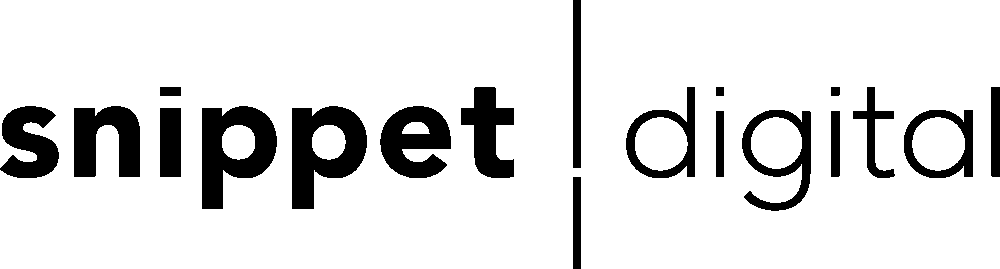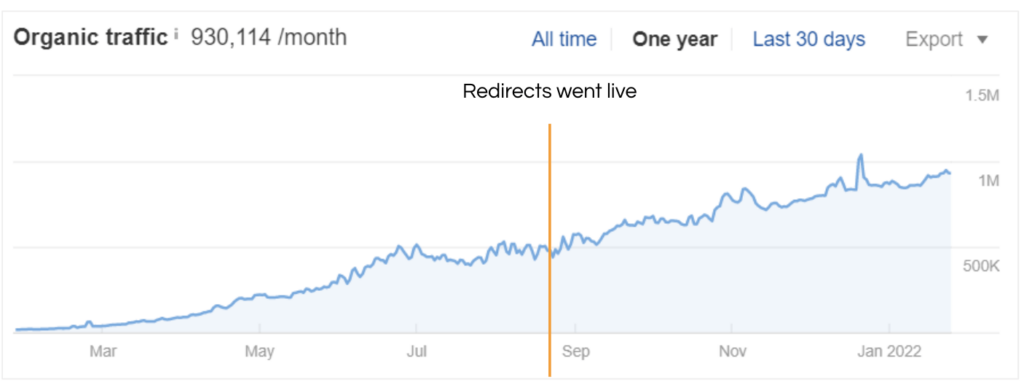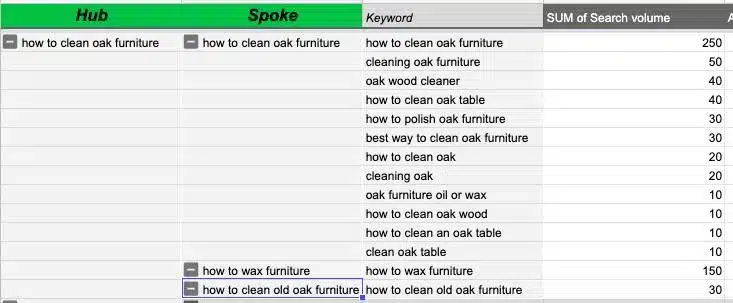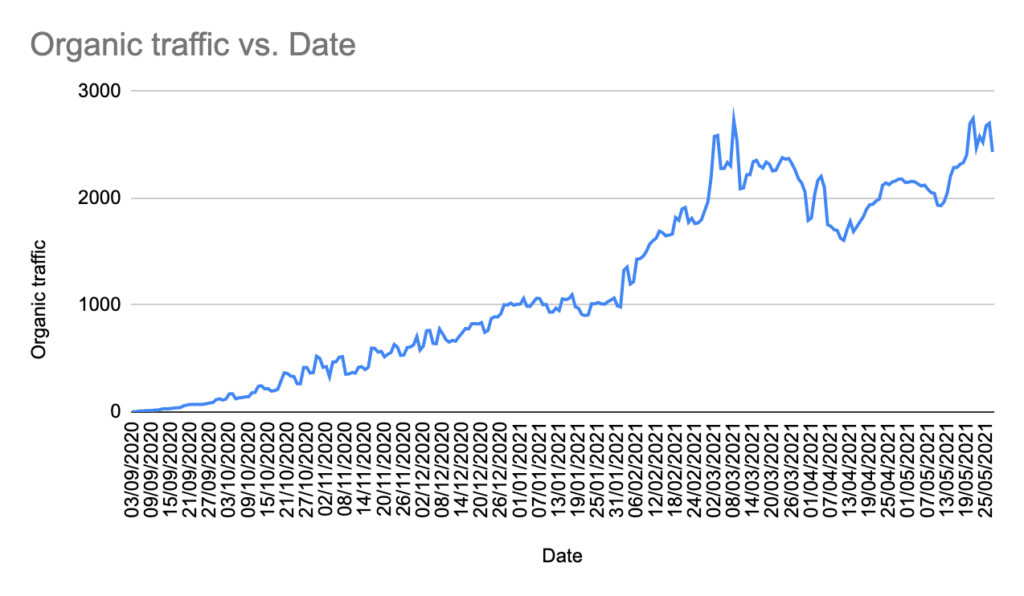
There is a lottttt being written about content clusters lately. Seems to be the new buzzword of SEO in 2021, and with good reason. Creating content by focussing on “clusters of keywords” works. We’re going to go through a few case studies, but check out the organic uplift to just the blog section of this competitive niche in 6 months:

That represents, roughly, a 1,250% increase in traffic. Keyword clusters shouldn’t just be used in your content strategy though. We’ve been using them in all areas of Latham’s Steel Doors’ site. Here’s the trend for the site as a whole:

Consequently, we felt as though we needed to put our 2 cents in. This is partly because we’ve seen amazing results doing it, but mainly because we created a powerful tool to do this quickly and cost effectively at scale and… (drum roll) … we’ve released it publicly for the world to use. You lucky lot.
Quick caveat – we’ll show a few case studies, but we’re using Ahrefs for organic traffic graphs as we can’t give away client data. But the trend is the same in GA… In fact if anything, Ahrefs is underreporting.
What are keyword clusters?
So you’ve done your keyword research and you have 3k-100k keywords. You know, or rather you assume, loads of them mean roughly the same thing or have the same intent behind them. So you group them together and say to yourself “I think I can target one page with all these keywords as they mean the same thing or talk about incredibly interrelated topics”. This is what we mean by keyword clusters. Essentially a “keyword cluster” is a group of keywords that are incredibly similar in nature and topic and can be targeted together on a single page.
For example, the screenshot below shows what we call a “head cluster keyword” with all the keywords under it that can be targeted on the same page:

Why keyword clusters are powerful?
Mountains can be built from molehills
Barack Obama owes a large part of becoming the first black president in history due to his incredible fundraising strategy. Rather than focusing on a few big donors, as many presidential candidates had done previously, he rallied a 1.5 million-strong army of campaign contributors who contributed an unprecedented $226 million. Incredibly, ninety percent of his donors gave $100 or less.
Ignoring the hokey simile and abstract anecdote, the point we’re trying to make it simple. It’s so much easier (and organically rewarding) to create content that can rank for many low volume, low difficulty keywords than creating a piece targeting a single high volume keyword.
Look at the table below. Both “head keywords” (“kitchen island dining table” and “height for dining table”) trigger blog-type content. If the client’s brief was simply to drive more organic visitors to the site and we had just sorted our keyword research file by keyword volume, we’d have commissioned a blog being written on “kitchen island dining tables”.
However, having clustered all the keywords in our keyword research and sorting by “cluster volume” (as opposed to keyword volume), it became clear that an easier way to get more traffic would be to write an article on “dining table heights”. There are more keywords in the cluster with lower keyword difficulty which, collectively, have significantly higher search volume.

Naturally, this was an article we ended up writing. Ranks well for a startup company with little domain authority and brings a lot of traffic in ????

“Similar keywords” aren’t always so similar
On the other hand, Keyword Insights ® can also show when keywords you thought were similar actually aren’t.
Let’s take the keywords “vape accessories” and “vape parts”. You’d be forgiven for thinking these basically mean the same thing. Consequently, you’d probably try and create a page that targets both terms. After all, that’s what most companies have done:


And yet Keyword Insights ® has put “vape accessories” and “vape parts” in two different clusters (meaning they need two different pages):

On first impressions, it may seem that the tool just isn’t accurate. Nonetheless, you can see by the two screenshots below, the keywords triggered two SERP results that are at least 70% different from each other.


Other benefits of using Keywordinsights.ai
You know when to break content out
Keyword Insights ® also lets you pull through your current rank and the ranking URL for each keyword, if required.
When this data is pivoted by URL, we can quickly see the potential for breaking articles out. See the example in the image below:

This URL ranks for 23 different clusters. Remember a “cluster” is a group of keywords that should often have its own page.
We aren’t too concerned about the clusters from “free podcast” onwards; they don’t have much volume and there is always bound to be some overlap between certain clusters. However, there are two big clusters we are interested in; “recording software” and “podcast software”.
The rank you see in the “rank column” is the average of all the ranks in that cluster. As you can see, we average page 1 for “podcast software” (position 9) which makes sense as, looking at the URL, that’s what this article is clearly about. However, we rank on page 4 (average rank of 37) for all the keywords under “recording software”. Of course a quick check proves there is no other URL trying to rank for this cluster so we quickly spun out another article to capture this.
A quicker way to have done this would have been to create a column called “opportunity” which takes your current ranking into account and applies a percentage to the search volume. This will allow you to quickly find a page’s opportunity in a single column rather than looking at both the search volume and ranking column. We’ll do this for you on a future release of the tool.
Focus on quick win clusters
If you choose to pull through the rank and ranking URL for each keyword, you’ll be able to find clusters of keywords where the average rank is between 11-30 and focus on optimising those first:

Talk about quick wins.
You can align to the correct intent
Okay so this is less about clustering, but we wanted to point out that Keyword Insights ® also pulls through the type of content you need to produce for each cluster (i.e. does it need to be a blog or does it need to be a product/category page). For single keywords it’s not difficult to manually check this; just whack it into Google and see. However, when this is combined with clustering and thousands of keywords, it’s super powerful.
If the “context” option is selected (we call it “context” instead of intent for reasons we’ll come onto in another blog) our tool includes 3 columns in the output which look like this:

Each number represents the amount of results on Google which correlate to that type of content. So in the example above, for whatever keyword/cluster this corresponds to, the “9” in the article column means 9 of the 10 results are long form or informative articles. You can see a few there with an “8” in the article column and a “2” in the product column. This means the results are a little fragmented and, technically, you could rank twice; once with a product page and once with a blog. Sometimes you see “5” and “5”. This means the results are extremely fragmented (like the keyword “iphone 7”. Try it. You’ll see 5 product pages and 5 review/specification type pages).
In the very first paragraph of this article we mentioned that the keyword cluster “height for dining table” had more collective volume than the keyword cluster “kitchen island dining table”. To be honest with you, until we pulled through the intent, we actually thought “kitchen island dining table” was a transactional keyword; surely if someone searches this it’s because they want to buy one and so product pages will rank?
Actually, as it transpires, Google prefers to show long form articles/reviews/inspiration pieces for this.
In the cluster pivot table our tool generated for you, we applied a simple filter to sort “descending by blog type” to quickly find content ideas.

We quickly saw that some of the terms we would have considered transactional actually triggered more blog type articles. A key example being “kitchen island dining tables”:

What’s more, because most competitors would likely also assume the same (that it’s a transactional keyword) it was an incredibly easy “cluster” to go after. Guess what we did? Yep we wrote an article on it. It ranked well. It ranked quickly. And it pulls in a fair amount of traffic:

It’s how we’ve grown this startup furniture company’s traffic exponentially over the last year despite the stiff competition:

You can also use it to educate and change a client’s strategy quickly. We have a client that sells vitamin pills, sports supplements etc. The client was wondering why so many of his optimised vitamin product pages didn’t rank.
Surely if someone types in “vitamin c zinc” they want to buy vitamin c tablets with zinc in right? Nope:

Again, to reiterate, the numbers in the columns here are saying “out of the 10 results, 6-7 are blogs and 2-3 are transactional”. So it is actually quite fragmented. But, if they’re up against Walmart and Amazon, the strategy should be to create informational content & funnel them to products rather than go head to head with them on the 1-2 available “product spaces’ in the top 10.
We created a chart to easily show that across all their categories they will have a much better chance of ranking informational content. As you can see, for the 90k keywords we pulled in our keyword research, around 70% of the top 10 results are articles in every category (the yellow bars):

To sum up, you can quickly identify and go after content opportunities that most competitors think are transactional in nature.
Save PPC Spend
There is an obvious benefit to dumping a load of keywords into Keyword Insights ® and having it cluster them into your campaigns and adgroups quickly. However, as we also pull through the intent (context), you can also see where your PPC team might be wasting budget bidding on terms which Google thinks should be more informational than transactional (as was the case above).
How easy is it to use Keyword Insights ®
Soooo easy. Literally upload a CSV with your keywords and search volume (you can import direct from ahrefs, Semrush or your other favourite SEO tool):

Choose whether you want the clustering, the clustering and intent (context) or clustering, intent and ranking:

And then hit GO. Depending on how many keywords you popped in, you’ll receive an email within a couple of hours with a link to a Google sheets file with the pivot tables shown above pre-made for you.
Now you can sit back, have a cup of tea, and grow traffic quickly and easily. Nice.
Published on 7 Jul, 2022 | Last Updated on 18 Jan, 2023

Andy Chadwick
Andy Chadwick is a digital marketing consultant, specialising in SEO but also covering PPC services. He is primarily known for his unique approach to keyword research having developed his own tools to help with keyword categorisation.
Ready to increase your organic web traffic?
We believe in working with complete transparency and will carry out tasks efficiently and cost effectively
Related SEO articles
Subscribe newsletter
Subscribe to get latest news, insights, technology, and updates.