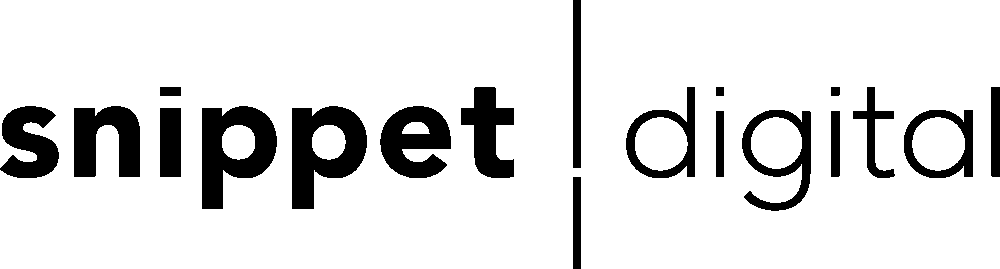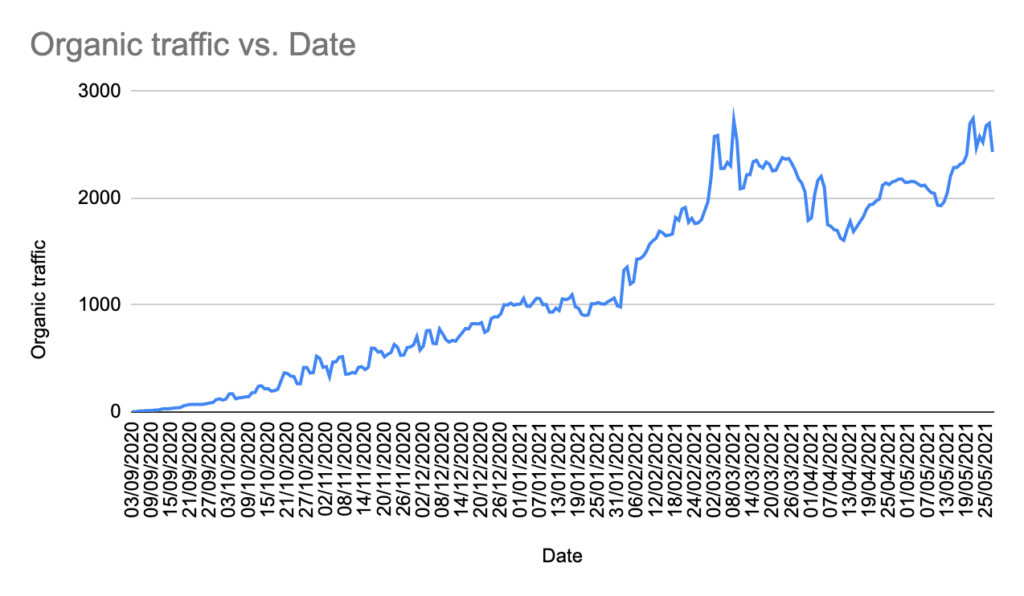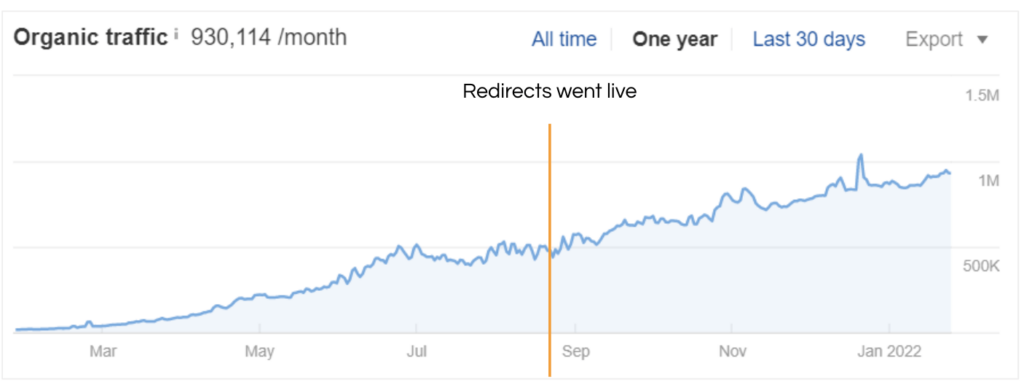Content Hubs: How To Improve The Way You’re Currently Producing Hub And Spoke Content
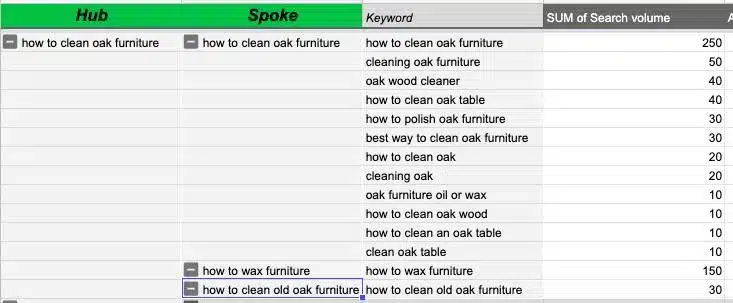
Not long after my birthday, on November 26th (my birthday is November 20th. I’ve put this in so you can all wish me a “Happy Birthday” next year), I wrote a tweet on how we grew the traffic of a site in a competitive niche by about 1300% in less than 12 months. We did this using the “hub and spoke” model of content creation. I also said if it hit 100 likes I’d write a post on how we did it. Well unfortunately for me, it hit 100 likes:

So here goes. The purpose of this article is threefold:
- If you’re already planning and publishing your content using the “hub and spoke method” of producing your content hubs, you’re likely trying to produce the “hub” first (as so many guides tell you) and then the spokes. We believe there is a better way. Do this in reverse; create the spokes first and then create the hub.
- If you’re planning and publishing content using the “hub and spoke method” I’ll hopefully show you an easier/quicker way to do this.
- If you have no idea what I mean by “hub and spoke” model of content creation or ideation, we’ll show you here.
A caveat before I get into the details. There will be some shameless plugs to our SaaS tool, Keyword Insights. It’s not because I’m writing this as a pitch; it’s because we created Keyword Insights to solve the very problem of planning content hubs more efficiently. You can of course do everything in this article manually but then, why would you want to ????.
What Do We Mean By “Hub And Spoke Model” Of Content Development?
4 years ago it was a term that was new to me. I came across it at Brighton SEO when Ronnell Smith did a presentation on how it helped his clients achieve crazy traffic growth (so thanks Ronnell!). The basic premise is this: we should build central, all encompassing pages, known as “content hubs” (or “pillar” or “cornerstone” pages), which then link out to various sub-pages, known as “cluster” or “spoke” content. In doing this, search engines get a better understanding of our content as each cluster passes its semantic relevance onto the main hub.

To simplify, your “pillar” or “hub” content will be something like “The Ultimate Guide To SEO” where you’ll generally cover lots of topics about SEO; from link building to metadata improvements. However, when you mention “link building”, you’ll also link out to a specific guide that goes into “metadata optimisation” in more detail and will cover things like “ideal metadata length” and “how to write a good meta description” etc etc.
Please Note
Of course it’s not quite as simple as that as you can sometimes get “hubs” that link to other “hubs”. For example, if my hub was “The Ultimate Guide To Digital Marketing” I’d likely link to other “hubs” including, but not limited to, “The Ultimate Guide To SEO” and “The Ultimate Guide To PPC” etc. Each of which would then link out to their respective “spoke” content.
Also, please think of a better title than “The Ultimate Guide To XYZ”. We’re all sick of it. Do better. I’m just using it as an example. Cheers.
How To Formulate Your Hub And Spoke Ideas
As always, everything starts with Keyword Research. Now, we’ve all got our own ways of doing this, and there are so many guides out there that I can’t even begin to compete with, so I’ll tell you how we do it when we want to plan long form content ideas quickly and effectively.
Step 1 – Identify Your Competitors
Understand your niche and identify your competitors. Sounds obvious right? Well it’s not if you’re developing informative content. Your search engine competitors (SERP) aren’t always the same as your actual competitors. If you’re a business that relies on selling gym wear, your obvious competitors might be Gym Shark, Nike, Adidas, Under Armour etc. However, when you’re producing content (especially towards the top of the funnel) your competitors start to include any website that writes about “getting fit”, “gym routines” or “The Ultimate Guide To Bench Pressing” (honestly, please stop with the “Ultimate Guides). With that in mind… Identify your competitors.
Step 2 – Get Your List Of Keywords
Once you have a list of all your competitors, or at least as many as you can be bothered with, grab their URLs and plug them into your favourite SEO tool to pull their keywords.
(I’m going to use ahrefs for this demo as the UI is easier to demonstrate, but also because Joshua Hardwick writes some absolutely killer guides which go into topic clustering in a lot more detail.)

In this screenshot, you’ll see I’ve used Wayfair as the example and only included domains which have a volume of between 50-1,000 as well as excluding all brand terms to make the data more manageable.
I would then export the data and do the same with a number of other competitors. For example, as this particular client is in the furniture niche, I also included:
- Oak Furniture Land
- Next Furniture
- Lakeland Furniture
Amongst others.
Tip: As we’re only looking for content ideas, you may wish to just plug the domains relevant blog subfolder into the tool if possible (i.e. www.example-domain.com/blog).
After this step I’d maybe have around 7 to 8 CSVs which around 30k-100k rows of keywords in.
See below a more in depth video on creating keyword ideas below:
Step 3 – Merge The CSVs
We want to merge the CSVs into one file so that we can remove duplicates and have them all in one place. I use a simple python script to do this, but if you Google “online CSV merger” there are plenty of online tools that do it too. Here is one example.
Step 4 – Open Keyword Insights
Dump the keywords into Keyword Insights and select the “cluster” insight:

The cluster insight automatically forms your “hubs” and “spokes” too, so this insight is needed at the very minimum. However, I would advise selecting all the insights due to the following:
- By selecting the “context” insight, we’ll be able to apply a filter on our final output to only include keywords/keyword clusters we know trigger long form articles. Context is basically our version of intent, but if you’re interested as to why we call it something different read this article.
- By selecting the “rank” insight we’ll pull through where your target domain currently ranks for that keyword/cluster. This is important if you want to filter out any content ideas you may already have content for, or you can use it to find internal linking ideas very quickly (as you’ll see in a video a bit later on in this guide).
- By selecting the Title AI insight, we’ll also generate potential blog ideas for you using OpenAI’s GPT-3 model. Clever stuff.
You’re also able to adjust how “hard” the hub is created between 3 settings: soft, medium and hard. Long story short, our “hubs” are “clusters of our clusters” and we use natural linguistic programming to do this. Depending on which setting you choose, we group the clusters together based on how closely related they are on a word vector diagram. There’s a great introduction to word vector diagrams here. We’d recommend leaving it on medium as a default, but there are certain niches where you’ll want the hubs to be “stronger” or “weaker”.
**It’s important to define what we mean by clusters. A “cluster” is created when the tool has identified, by actually analysing the search engine results, which keywords need to be separated onto a new page or can be combined on the same page. So think of each cluster as a different page you need to create. We wrote a more in-depth guide on clusters here. So a “hub”, is where we then cluster the clusters so to speak**
Step 5 – Use The Filters
Once Keyword Insights has finished doing its thing, you’ll be able to view your output in either a Google Sheets doc or an excel file. The first place I’d look is the “hub” tab:

In this example, I’ve pulled in all the insights (cluster, rank, context and Title AI) so your output may not look exactly the same. But because I’ve added context and rank, I’m able to use the filters here to filter for long form content ideas that I don’t currently rank for.
For example, in the image below I’ve added a filter called “article” where I’ve only allowed keywords to show where at least 6 out of top 10 results trigger a long form article as detected by our Machine Learning model:

I added a similar filter to filter out any that had a rank of less than 100 (i.e. any we didn’t rank for at all).
With the filters applied, you’ll now be looking at a pivot table where you’ll see various clusters, that we know trigger long form content and for which we don’t currently rank for, grouped together based on how similar they are. This makes it so much quicker and easier to start planning your content hubs and spokes.
For example, we could create a nice little hub around “the Ultimate Guide To Garden Seating” which covers, at a top level, everything to do with Garden Seating. However, we’d also then produce 3, focussed “spoke pieces of content”:
- Garden Snug Ideas
- Covered Outdoor Seating Ideas
- Sunken Seating Ideas

We could also create another hub around table setting ideas. Again, there would be one central, hub piece called “The Ultimate Guide To Setting Your Table” which would discuss, in general, how one might set the table. This would then link to 3 (or probably more guides) around laying specific types of table:
- Casual table setting ideas
- Outdoor table setting ideas
- Buffet table setting ideas

Or we could perhaps create another hub specifically around how to clean oak furniture:

You can also expand each “spoke” to get a list of the keywords that page should hope to rank for:

If you’d like more information on interpreting the hub tab from Keyword Insights, watch the video below (would recommend it):
Step 6 – Map Your Content Out
Ideally you’d have two screens for this, but basically this is what I do. On the one screen I have my Keyword Insight’s generated Google sheet/excel file up and on the other I have a flowchart/digram creation tool like Lucid. You can use Google sheets or excel too but I prefer to work more visually than that.
As I see ideas I like, I plop them into the planning tool and begin drawing and mapping the relationship between them from the start.
In the image below, you’ll notice the following:
- The yellow boxes are the overarching blog categories. These are what the user on the site can filter by to get blog topics that are of interest to them.
- The red boxes are “hub” pieces of content. Overarching guides that cover a subject matter broadly.
- The grey boxes are “spoke” content. More detailed blogs on a specific topic that are often (but not always) collectively linked to from hubs.
- The blue boxes are actually product pages. The ultimate aim is to send users (and link equity) to our products, so I always map these too.
- The lines between all the boxes are the beginnings of my internal linking strategy.

By doing it this way, I know that I will have comprehensively covered a content topic and all its related specifics. I’ll also have nailed my internal link strategy between other, similar blogs as well as my product pages.
As a little extra, I often put little numbers in brackets on each box which is the sum of the volume for each cluster so that I can prioritise which “clusters” to focus on first.
Step 7 – Write Your Content
Took a while to get here but this is the crux of the article. Most people will write their hub pieces of content first, and then begin producing the spokes off of them. I would advise you do the opposite: start writing your spoke pieces and then produce the overarching piece which links them all together. This allows you to do a number of things:
- The hub piece will be quicker to produce as you’re just summarising parts from your spoke pieces and pulling them all together.
- The structure of the hub content will likely be much better as you already know all the pieces you’re going to link out to (though of course you can always add to it).
- You’re likely to see results quicker. Spoke pieces of content are generally pretty focused on a very specific subject so will capture longer tail keywords with less effort (depending on the niche of course).
If you don’t want to write the spokes first, at the very least PLAN the spokes first.
If you want to see a great example of a company that’s nailed their hub and spoke pieces of content check this site out BP Plans.
In the navigation you’ll see this section:

if we click on “Start your business” we’ll be led to a page which offers a brief description about starting a business, but then links to a number of key articles in clearly defined boxes:

These articles are just individual “spoke guides” they’ve created that go into a lot more detail around that topic:
- Are they necessarily all in the same “blog category”? No. If you click on the various articles, you’ll see their URL sub folders all differ. This is fine.
- Can the articles be found independent of the overarching hub page? Yes (as in the hub ranks for “guide to starting a business”, and then all the articles linked to from their rank for their target keywords for example “how to come up with a business idea”).
- Is the internal linking between them on point? Yes.
- Are articles linked to from various other hubs? Yes.
On that last point, this is also important to bear in mind. For example, in the “starting a business guide” there is a link here on the section on getting financed:

This is the same link you’ll find in the “Financing Your Business” hub guide:

Key Takeaways
The main takeaways here are this:
- Methodically and plan your hub and spoke pieces of content BEFORE you start commissioning content to ensure you cover the full depth of a topic and optimise the internal linking between them.
- I find it best to plan these blog categories, hubs and spokes on a visualisation tools like Lucid. There are plenty of alternatives – Figma and Miro spring immediately to mind. I have seen people successfully use Excel/Google sheets but it’s not how my brain works.
- Shameless plug, but tools like Keyword Insights can make this process so much quicker and easier as you’re able to just dump a load of keywords in there and, depending on which insight you pull, can see which pages need to be created (via the clusters), how those pages may be related to each other (via the hub tab), whether you already have content that covers that topic (by pulling in the rank) and can even get content title ideas (by using the Title AI feature).
- Start by writing the spoke pieces of content first, then create a hub that links them all up.
- Map your internal linking between them too; including your product pages!
Results
I have replicated this process many times, across many sites with great success. Of course it’s easier if the website (or blog section at least) is new as you’re not worried about legacy pieces of content or URL structures etc; but I have also done this for websites with many thousands of existing articles too.
The client of the graph I shared on Twitter that fateful day kindly agreed to let me share their name so you can validate the work – it’s a handmade furniture company called Grain and Frame. They were a start up company who needed a solid content strategy to compete against the titans of the furniture world and the results of their growth over 2 years has been incredible. Here’s the full view:

Or, to see more clearly, here is the traffic growth in just the last year:

Or, for a more recent example, guess where we started implementing the model on this site (a local hardware site that sells hinges and door locks):

In the above example, the content we created, which then internally linked back to our products, had a direct and profound positive impact in also increasing the rankings of our transactional pages. Win win.
A Quick Caveat
Depending on your niche, the “hub” tab isn’t always that useful due to the way it groups the clusters together. For example, if your niche was really specific (i.e. just to do with running) it may group loads of running clusters together that you would actually want in different “hubs”. Similarly, if your keywords contain loads of acronym’s or weird and wonderful medical terminology, the algorithm may get confused as acronyms can mean different things in different niches. You can combat this somewhat by setting the “hub” formation to “hard” in the settings, but there will be occasions where it still may not be that useful.
But fear not! There is another way to quickly find related clusters of keywords and it’s using the filters again.
Navigate to the “pivot table by keyword” tab which shows just the clusters (i.e. not the “hubs”) and pop the filter on to just show articles again (if you’ve selected the context insight in your order):

Then, add another filter to just show the clusters around a keyword you’re interested in:

And voila – you have a list of all the clusters around a certain topic; in this example I wanted everything to do with “wax”:

Repeat the process listed above from step 6 and begin mapping the ideas out in some sort of document or visualisation tool.
If you’ve enjoyed this, please give it a share on twitter and follow me here: https://twitter.com/digitalquokka/ ????
Cheers!
Published on 7 Jul, 2022 | Last Updated on 7 Jul, 2022

Andy Chadwick
Andy Chadwick is a digital marketing consultant, specialising in SEO but also covering PPC services. He is primarily known for his unique approach to keyword research having developed his own tools to help with keyword categorisation.
Ready to increase your organic web traffic?
We believe in working with complete transparency and will carry out tasks efficiently and cost effectively
Related SEO articles
Subscribe newsletter
Subscribe to get latest news, insights, technology, and updates.